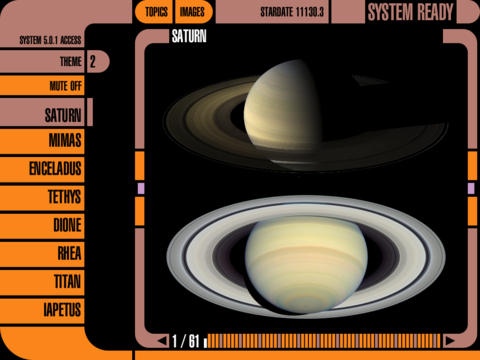Saturn Plus 2.0
Continue to app
Paid Version
Publisher Description
***** Saturn for Mac is also available. ***** SaturnPlus is an astronomy app that has over 500 images and graphics of the planet Saturn, its extensive ring system, and 7 major moons: Mimas, Enceladus, Tethys, Dione, Rhea, Titan, and Iapetus. There is extensive and detailed coverage of each of these worlds including over 100 topics. Cutting edge astronomy and beautiful images returned by the Cassini probe are augmented by a futuristic GUI. After traveling hundreds of millions of kilometers, the Cassini spacecraft arrived in the Saturnian System in 2004. Subsequently over the last 8 years, tens of thousands of images of the Saturnian System, along with the data recorded by the instruments aboard Cassini, have been transmitted back to Earth. This app is the culmination of over a man-year of work and serves to chronicle and highlight the major discoveries of Cassini pictorially and through analysis of the returned data. Hitching a ride within Cassini, the Huygens Probe was launched towards Titan, the largest moon in the Saturn system, and made an immediate descent through the thick Titan atmosphere and landed near the equator, recording the journey with a vast array of onboard sensors. This data was beamed back to Cassini, which eventually sent it back to NASA. You can learn about the Saturnian magnetosphere and how it interacts with Saturn's moons, the amazing hexagonal storm system that encircles the north pole of Saturn, and the huge south polar cyclonic vortex. View the progression of a huge storm system that erupted in the northern latitudes of Saturn in late 2010 that still rages and completely encircles the planet in a 10000 kilometer band. Saturnian weather is intense, with howling storms and extreme winds that churn the atmosphere and vary with the seasons. Explore the icy plumes of Enceladus emanating from the Tiger Stripe sulci, the wracked and cratered landscapes of the cold ice moons, and the most beautiful, complex and expansive ring system in the solar system. Mimas and Iapetus each have a surface with a crater resembling the appearance of the Death Star. Check out "The Wall" on Iapetus; a mysterious complex ridge system that's hundreds of kilometers long and straddles the equator at towering elevations up to 11 kilometers tall. Plus a lot more. SaturnPlus is optimized for the new high-resolution retina displays of iPad 3 by wrapping all of the hi-res Cassini images in PDF files, which are then rendered out at the current zoom level at the end of each pinch gesture. The GUI itself is composed entirely of hand-coded Bezier paths, so it naturally scales to the resolution of the display: e.g. crisp edges with no jaggies. Start learning and exploring now with the coolest interactive astronomy app ever, and transport your imagination to the 24th century. SATURN TOPICS: Physical Interior Atmosphere North Polar Hexagonal Storm System South Polar Storm System Magnetosphere Orbit Rings Atmospheric Methane Analysis North Polar Aurora Seasonal Atmospheric Color Changes Infrared and Ultraviolet imaging Ion Radiation Belts Magnetic Field Draping Around Enceladus Shepherd Moons and Ring Interactions Hyperion Moon Huge Northern Storm Band Ongoing Since 2010 The Phoebe Ring There are too many topics to list for all of Saturn's moons.
Requires iOS 4.2 or later. Compatible with iPad.
About Saturn Plus
Saturn Plus is a paid app for iOS published in the Recreation list of apps, part of Home & Hobby.
The company that develops Saturn Plus is David Barnhardt. The latest version released by its developer is 2.0.
To install Saturn Plus on your iOS device, just click the green Continue To App button above to start the installation process. The app is listed on our website since 2012-02-24 and was downloaded 1 times. We have already checked if the download link is safe, however for your own protection we recommend that you scan the downloaded app with your antivirus. Your antivirus may detect the Saturn Plus as malware if the download link is broken.
How to install Saturn Plus on your iOS device:
- Click on the Continue To App button on our website. This will redirect you to the App Store.
- Once the Saturn Plus is shown in the iTunes listing of your iOS device, you can start its download and installation. Tap on the GET button to the right of the app to start downloading it.
- If you are not logged-in the iOS appstore app, you'll be prompted for your your Apple ID and/or password.
- After Saturn Plus is downloaded, you'll see an INSTALL button to the right. Tap on it to start the actual installation of the iOS app.
- Once installation is finished you can tap on the OPEN button to start it. Its icon will also be added to your device home screen.